|
|
Movavi Photo Manager
Deleting photos and albums
Important: when you delete photos from the Movavi Photo Manager Gallery, the original files remain on your disk.
Deleting photos
To remove photos from your Gallery, select the photos you want to remove and click the trash bin icon.
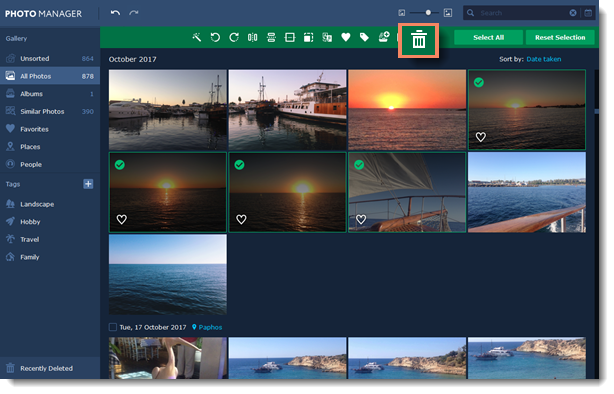
You can also delete photos in the viewing window. To do that, click the trash bin icon on the top panel.
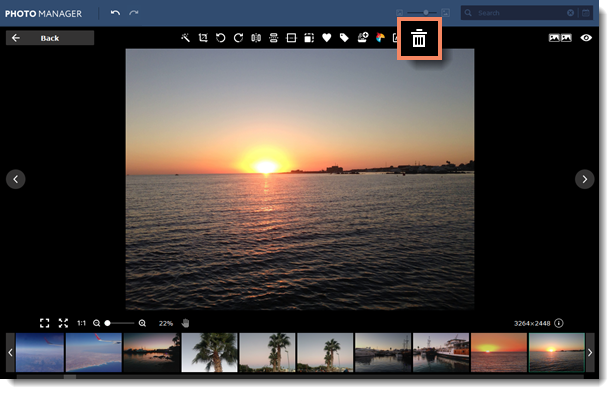
Deleting albums
To remove albums from your Gallery, select the albums you want to remove and click the trash bin icon.
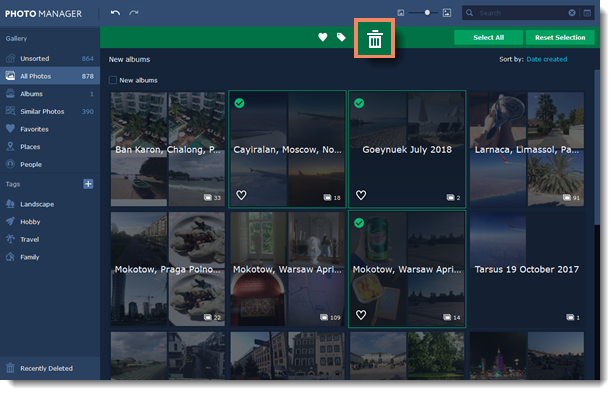
After being deleted, photos and albums get into Recently Deleted. Learn more about Recently Deleted


