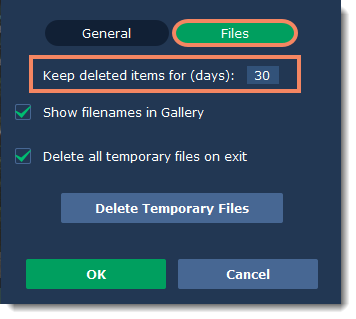|
|
Movavi Photo Manager
Recently Deleted
After being deleted, photos and albums get into Recently Deleted. You can find it at the bottom of the left-hand panel.
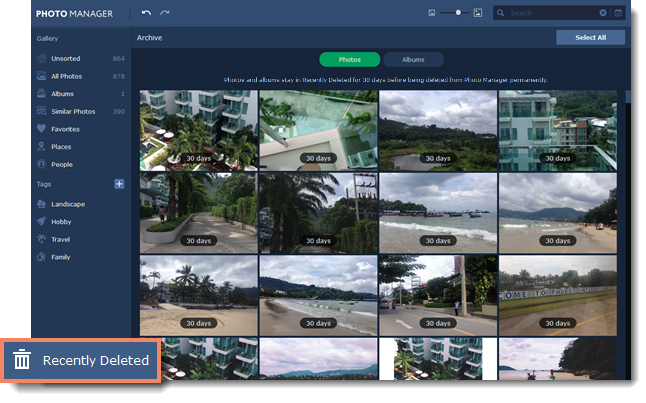
By default, photos and albums stay in Recently Deleted for 30 days before being deleted. To change this period, go to the Settings menu and choose Preferences.
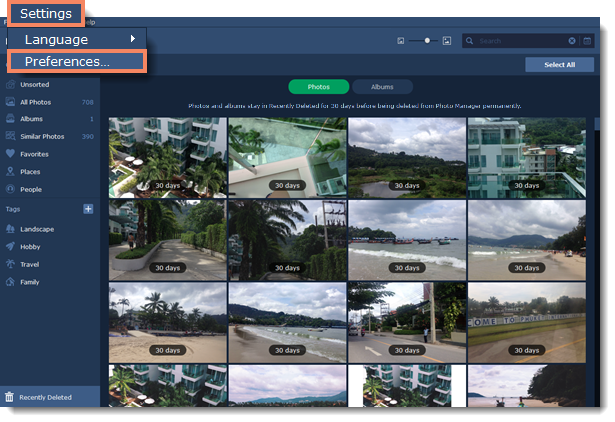
In the Preferences window, go to the Files tab and change the Keep deleted items for (days) parameter.