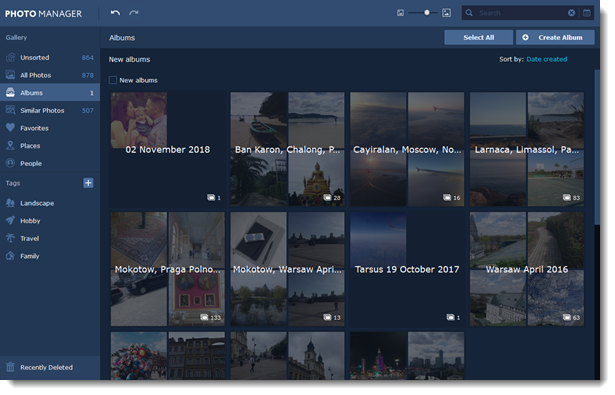|
|
Movavi Photo Manager
Automatic albums creation
Movavi Photo Manager can automatically create albums from chosen photos based on their date and location. Easily sort out all your photos without having to even look through them!
On the Unsorted tab, choose the photos you want to create albums from and click the album icon  on the top panel on the window.
on the top panel on the window.
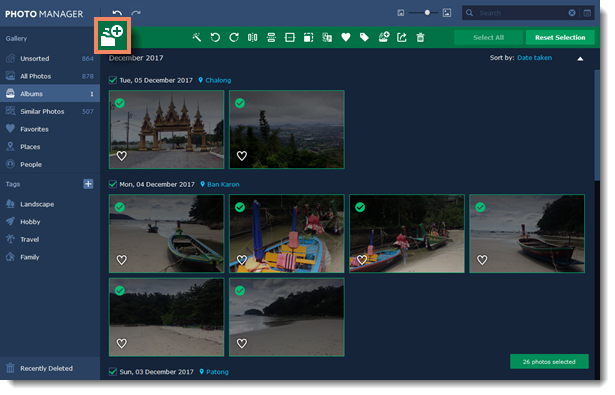
A notification will appear in the lower right corner. Click on it, and you will see the Albums tab with all the created albums under the New albums section.