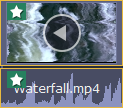|
|
Reversing video
Reversing the video will play the clip and its audio backwards. You can combine reversing the video with increasing speed and the VHS filter to create a cool rewinding effect.
Step 1:
On the Timeline, select the clip that you want to reverse. You can reverse both video and audio clips.Step 2:
On the toolbar, click the Clip Properties button to open the properties for the selected clip.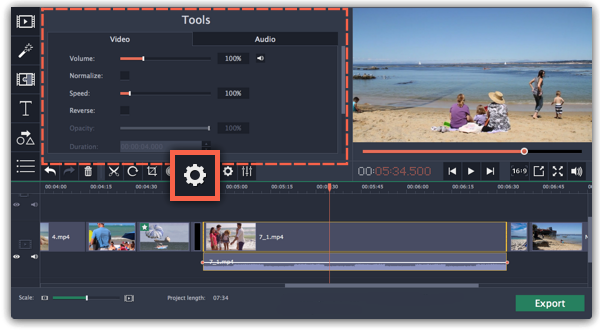
Step 3:
In clip properties, select the Reverse option.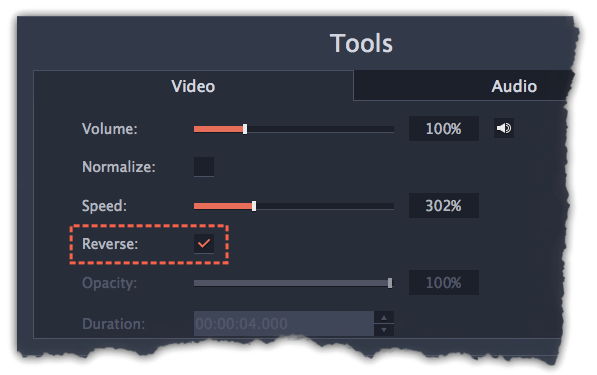
When you apply reverse, the clip will appear with a reverse icon on top of it: