|
|
Choosing an image format
If you come across a rare image format, you can batch convert images to a more popular format.
Step 1: Click the Images tab to see a list of image formats.
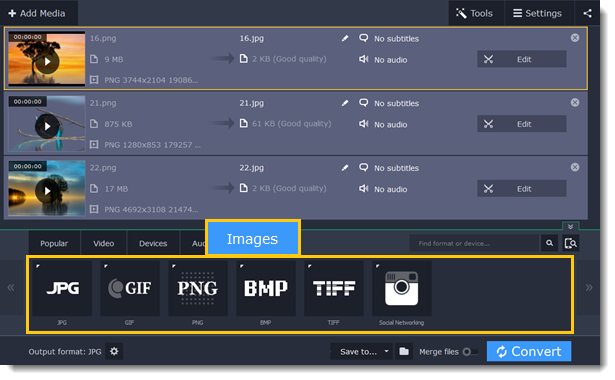
Step 2: Click the format you want to use and then click the preset for that format.
Social networking
Websites often have limits on the maximum image size you can upload. If you're planning to upload the photos to a social network or make an avatar, click the Social Networking group and select where you want to upload the files. The image size and format will be set to those accepted by the selected website.
GIF images
Using the image presets in the GIF format group, you can create both static and animated GIFs. Simply choose the GIF size that you want: smaller GIFs will load much faster, but larger GIFs let you see all the detail.
See also:


