|
|
Activating without Internet access
If your computer doesn't have internet access, you can activate the license by email from any other device.
Click the button below to buy an activation key. After the purchase is completed, the key will be delivered to you via email.
Activate the program
1. Launch Movavi Video Converter Premium.
2. Click the key  or open the Settings menu and select Activate Software.
or open the Settings menu and select Activate Software.
3. Enter your activation key and click Activate.
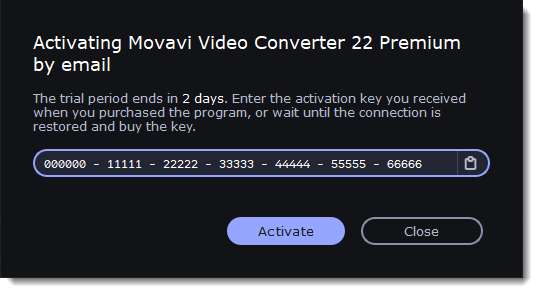
4. Click Copy and transfer this information to a computer or device with an Internet connection.
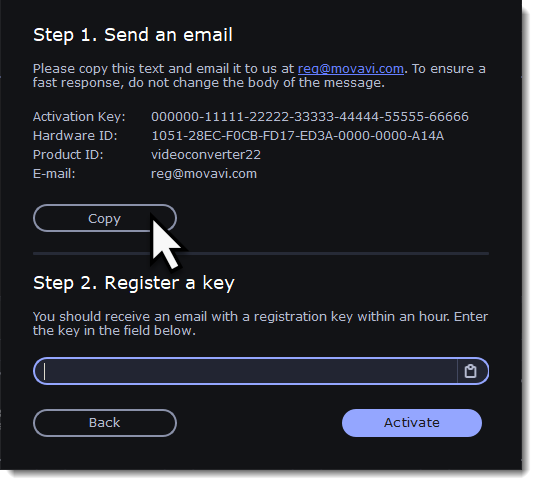
5. When you have access to the Internet, paste the information you copied into a new email and send it to reg@movavi.com. You should receive a reply within an hour. Copy the registration key from the reply and transfer it to the computer with Movavi Video Converter Premium.
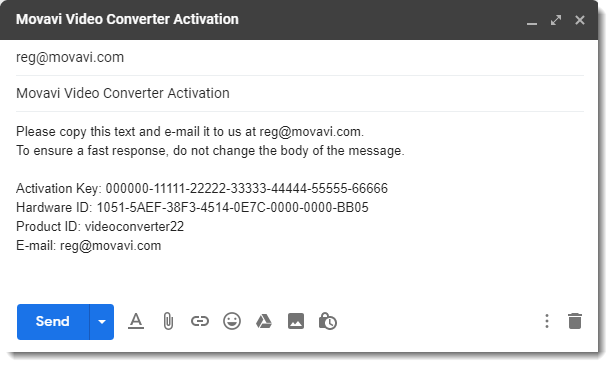
6. Return to the window with offline activation. If you've closed the window, repeat steps 1-3 and enter the same activation key you used before. Then, paste the registration key into the box and click Activate.

If offline activation doesn't work:
-
Make sure you've entered the correct activation key for the correct version of the program
-
Make sure you have administrator rights on your computer



