|
|
How to activate the program
|
TRIAL VERSION
|
FULL VERSION
|
|
|
|
|
|
|
|
|
|
|
|
|
|
|
|
|
|
|
Activate the program to use it without restrictions. To do so, you'll need:
-
Movavi Video Converter Premium activation key. You should receive your key via email right after your purchase is completed. Don't have a key? Buy now
-
Internet access. Don't have Internet access? See this guide on offline activation
Activate the program
1. Launch Movavi Video Converter Premium.
2. Click the key  or open the Settings menu and select Activate Software.
or open the Settings menu and select Activate Software.
3. Enter your activation key and click Activate.
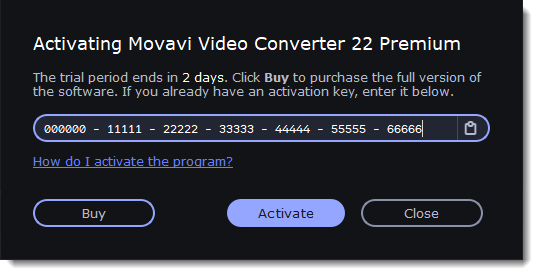
Having problems with activation?
-
Make sure you've entered the correct activation key for the correct version of the program.


