|
|
Low volume detection
When you add files, Movavi Video Converter will check the volume of the files and recommend steps if the volume is too low.
Find low volume files
-
Quiet files will be marked with the "Low volume" tag. Click the tag to see the recommended course of action.
-
A message will appear recommending volume adjustment. Click Boost Volume in the message to open the audio adjustments.
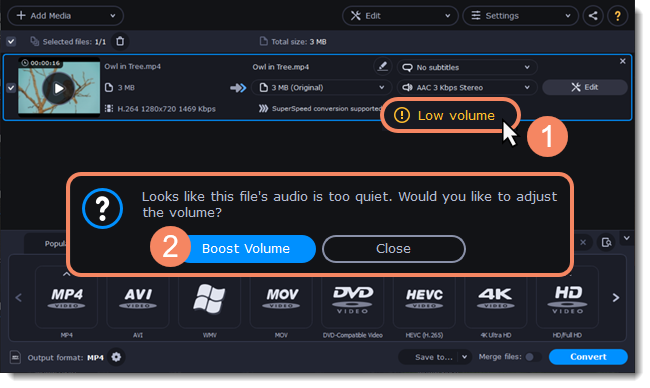
Boost volume
The Normalize volume option will already be selected. Play the file to check the new volume level. If you need more volume adjustment, use the Volume slider to set the volume level. Click Apply once you're satisfied with the new volume.
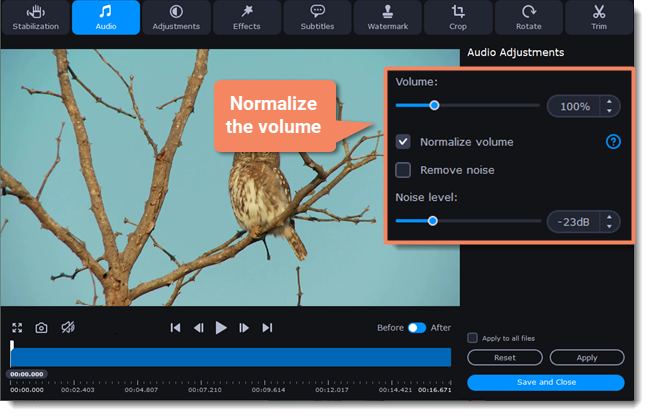
Then, click Save and Close to return to the main window.


