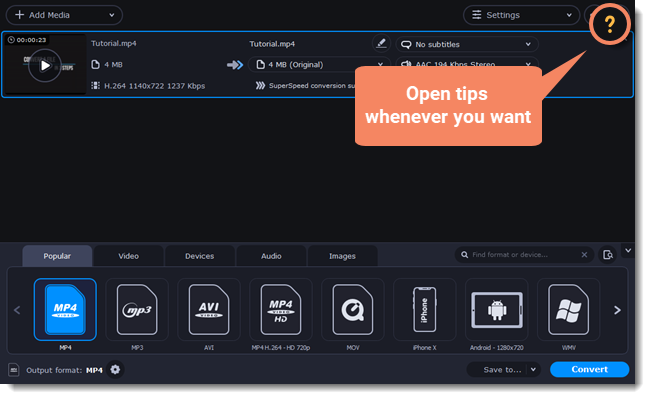|
|
Get started
Welcome to the Movavi Video Converter Guide! Here we help you grasp the program details and start converting right away.
It's good to start with a tutorial to get a general overview of the converter. For this, click Start.
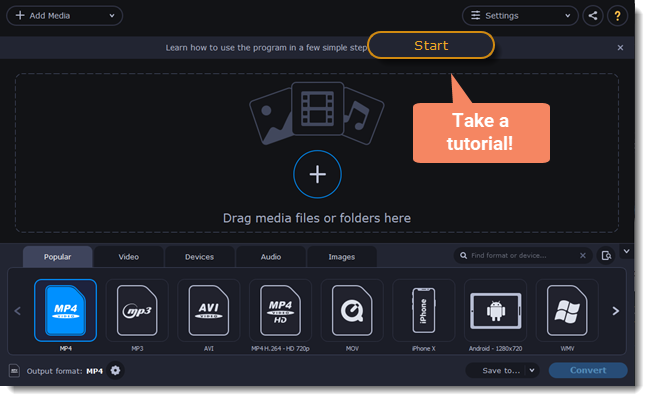
Watch the tutorial video and then follow steps using  and
and  arrow keys or a navigation panel to see more details. Click a question button
arrow keys or a navigation panel to see more details. Click a question button  to switch to other tips area.
to switch to other tips area.
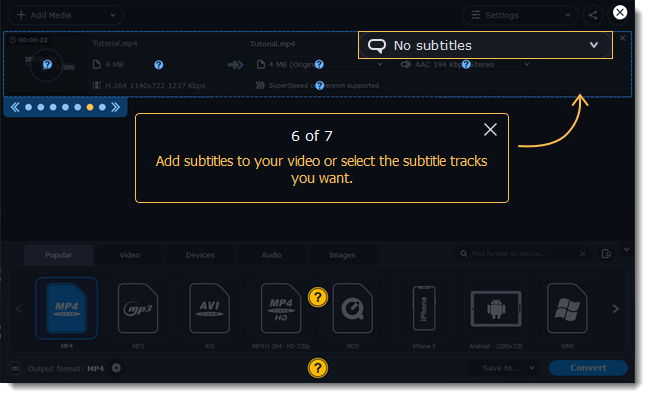
You can take the tutorial anytime you need tips. For this, click a question icon in the upper-right corner.