|
|
Activating Video Editor PE
When you first start your copy of Movavi Video Editor PE, you will see an Activation window. You must activate Movavi Video Editor PE by entering your activation key into this window before you can use the software.
Step 1:
Launch Movavi Video Editor PE.Step 2:
Enter your activation key and click Activate.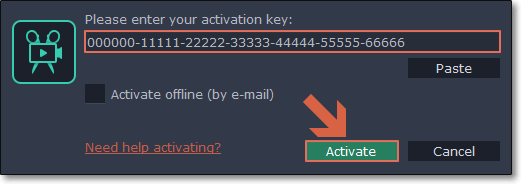
Activating without Internet access
If the computer you have installed Movavi Video Editor PE on is not connected to the Internet, you can activate the program via e-mail.
If the activation fails
-
Check the activation key received at the purchase and try again. Make sure there are no additional symbols after the key.
-
Make sure the activation key is meant for Movavi Video Editor PE.
-
Try activating the program using the offline activation.
-
Contact Movavi Support Center. Our team will help you get the program activated and answer any questions you might have about Movavi products.


