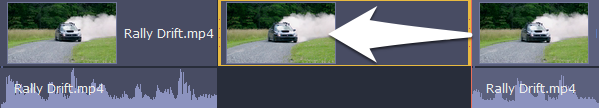|
|
Creating a freeze frame
A freeze frame is a single frame of a video that repeats for some time, creating an illusion of pausing the video. You can use freeze frames to emphasize a moment or create a pause to explain things to the viewer.
Step 1: Choose a frame
Move the position marker over the frame of the video that you want to freeze. To skip by precisely one frame at a time, use the Previous frame and Next frame buttons under the player.
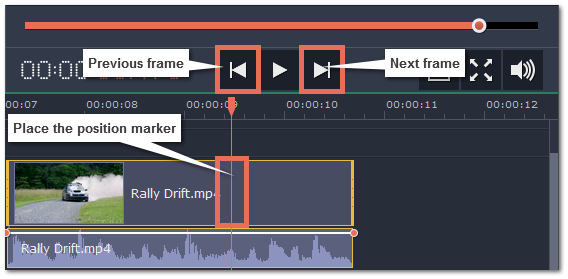
Step 2: Create freeze frame
Once you're on the right frame, open the Edit menu or right-click on the clip and choose Insert Freeze Frame from the menu.
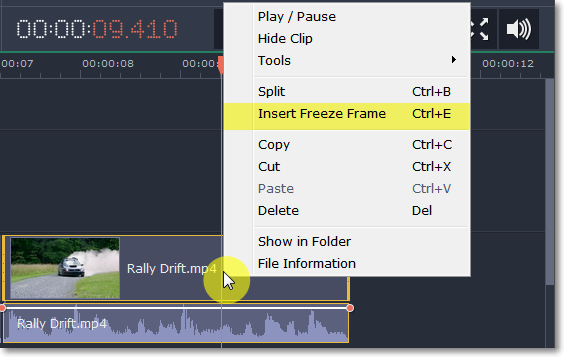
Step 3: Set duration
By default, a new freeze frame is four seconds long. To change the duration, drag the edges of the clip to make the clip shorter or longer.