|
|
Video noise removal
Noise can appear on photos and videos if they were taken in poor lighting conditions. Follow these instructions to remove noise from any videos or photos.
Step 1: Click the Edit button next to the video with noise. The editing window will open.
Step 2: Click the Adjustments tab in the editing window to show photo and video adjustment options.
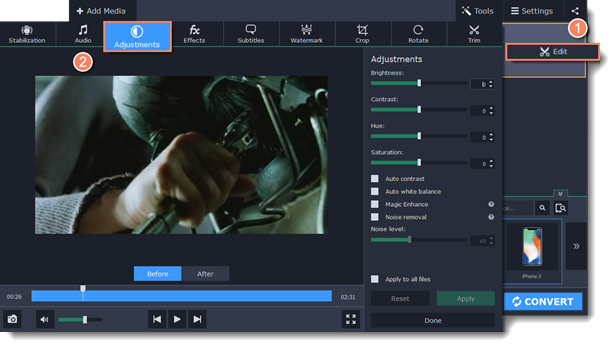
Step 3: Select the Noise removal option.
Step 4: Move the Noise level slider to reflect the amount of noise you can see in the preview. The more noise you need to remove, the higher the Noise level.
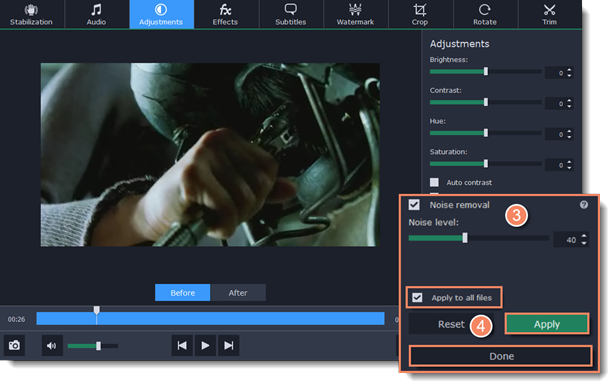
Step 5: When you're satisfied with the result, click Apply. If you need to remove noise from several similar files, select Apply to all files to use the same noise level on all the files in the list.
Click Done to close the editing window.


