|
|
File information
Find the file's location
To find the location of the clip's original file, right-click on the clip on the Timeline and choose Show in Folder from the menu.
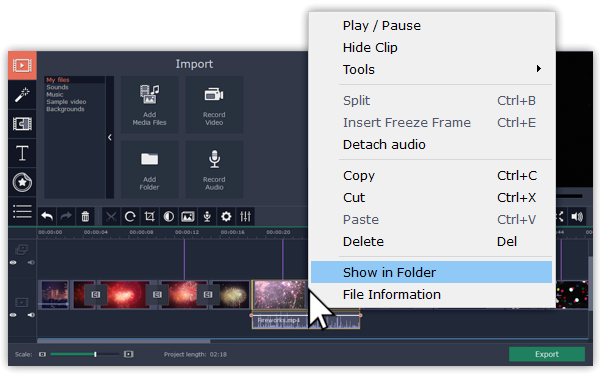
See a clip's media information
To see a clip's media properties, right-click it on the clip Timeline and choose File Information from the menu.
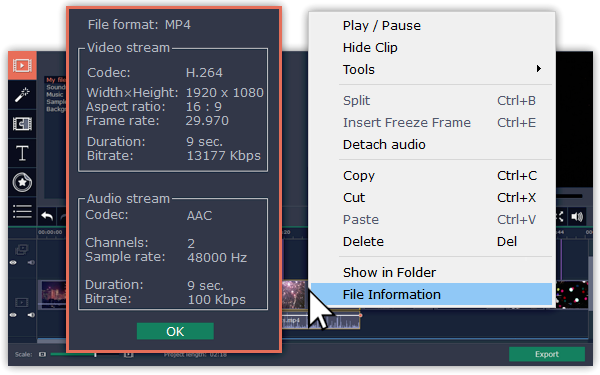
A small File Information window will appear. Here, you can find the resolution, aspect ratio, and other properties of the original file. Knowing certain information about a clip will allow you to better understand which settings are best for your videos.


