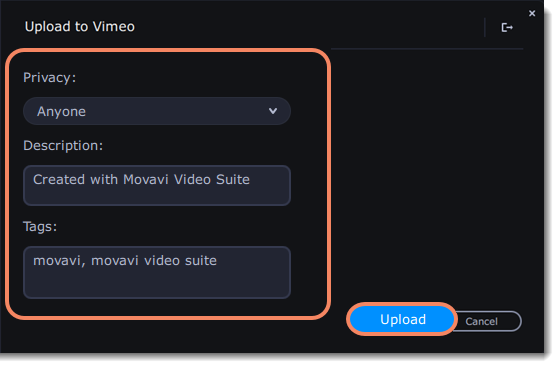|
|
Uploading files online
1.Select the service you would like to upload your videos to: Youtube, Vimeo or Google Drive.
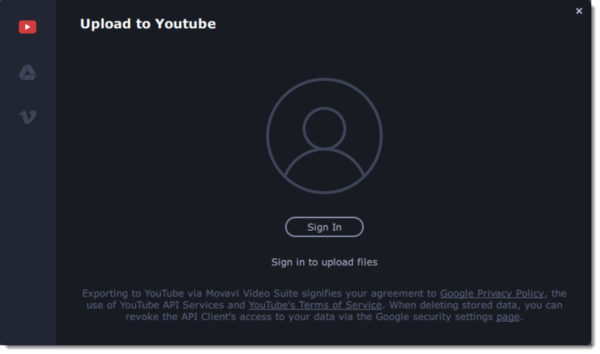
2. Click Sign in. The authentication page will open in your browser.
Sign in to your account and click Allow to let Movavi Video Suite upload videos.
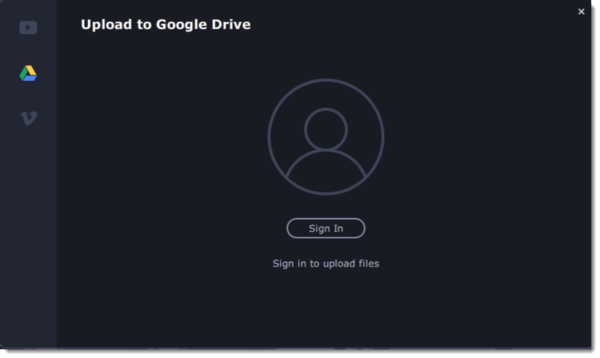
Uploading to Google Drive
1. Select a Google Drive folder where you want your file to be uploaded. You can create new folders in your Google Drive storage straight in the export window.
2. Click Upload to export your file.
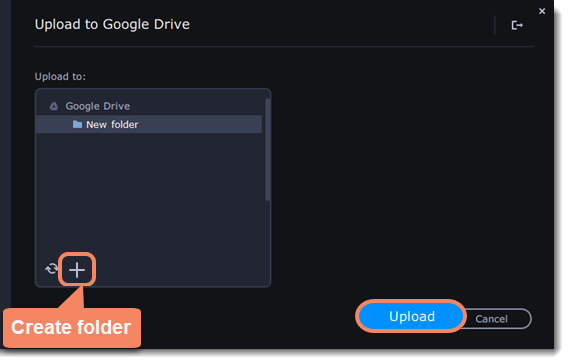
Uploading to Vimeo
1. Set the level of privacy:
Anyone – any person can watch the video.
Only people I follow – only people you're subscribed to can watch the video.
Only me – nobody, but you can access the video.
2. Fill in the description for the video.
3. Add tags.
4. Click Upload to export your video.