|
|
Special effects
With special effects, you can further enhance your videos and images to make your movie a masterpiece. You can find these enhancements and special effects in the left sidebar, or by clicking the More button.
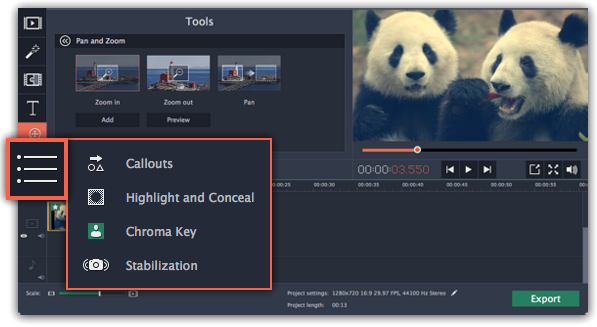
Zoom
With the Zoom tool, you can create a panning or zooming effect. Choose a zooming mode and then set the zoom target using the frame in the player and click Apply.

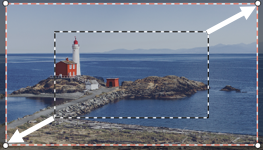

Zooming in, zooming out, and panning
Chroma key
Using the Chroma key tool, you can remove a color from an entire video and replace the background with any other video or photo.


Replacing a green background with the Chroma Key effect.
Highlight and conceal
Use this tool to blur or darken a part of the video. This way you can hide certain objects, like license plates or other private information, or highlight things you want to show!




Left to right: conceal with pixels, matte conceal, blur highlight, matte highlight
Stabilizing videos
Use the stabilization tool to remove camera shake from your footage.


Before and after stabilizing


