|
|
Equalizer
Using the equalizer, you can boost or reduce the levels of specific frequencies.
Step 1:
Select the audio clip that you want to edit. This can also be a built-in audio clip on the video track.Step 2:
Click the Audio Properties button on the toolbar to open the audio tools. There, scroll down in the audio tools and click Equalizer.
Step 3:
Choose an equalizer preset (optional)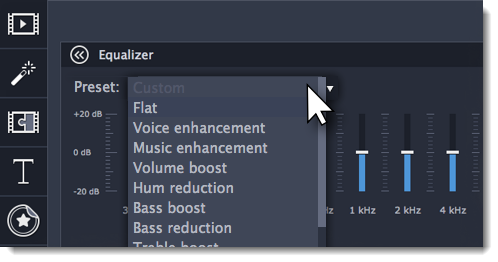
Step 4:
Drag the volume bars to adjust the frequencies to the necessary level.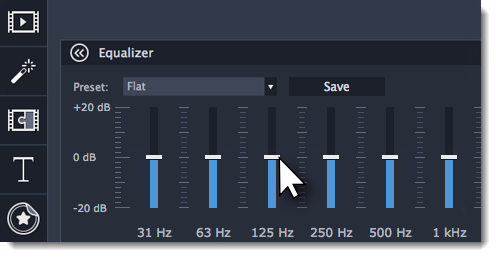
You can save your own equalizer presets to use them in other projects. Set the volume bars to the right levels and click Save. In the new window enter a preset name and click OK. The created preset will appear in the presets list.


