|
|
Step 2: Select a theme
Step 1: Switch to the Themes tab
On the top of the Slideshow Wizard, click the Themes tab to proceed to selecting a theme for your video. Themes are different in their set of transitions, music and titles. You can choose from a number of topics that your video might fit in. A premade theme will let you skip the steps of choosing the music and transitions and proceed straight to the Preview step.
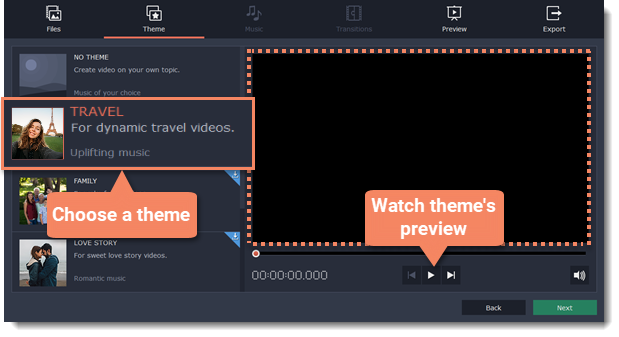
Step 2: Select a theme
1. Click a theme to download it, if it is not installed on your computer yet.
2. Watch a preview to see what music, transitions and titles the preset contains.
3. Click a theme you like and then click Next to proceed to the next step. To add music and transitions of your choice, select No Theme option.
Next step: Adding music


