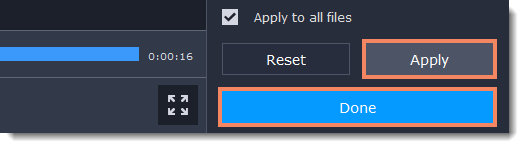|
|
Adding effects
Enter edit mode
Click the Edit button next to the file you want to apply effects to or select Effects in the Tools tab.
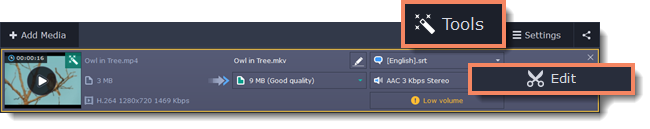
Apply effects
Click the preview icon to add an effect. You can apply several effects simultaneously.
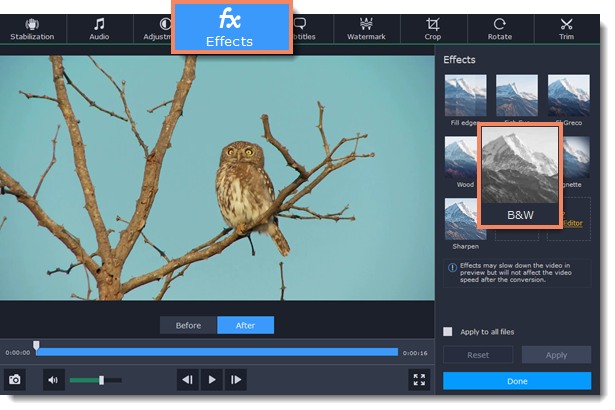
Exit edit mode
-
Click Apply to accept the changes. If you want to batch-process your files, select Apply to all files to apply the same effcets to other files in the list.
-
Finally, click Done to close the editing window.