|
|
Fading video and audio
In the editing tools, you can add smooth fades to the beginning or the end of a clip. For videos and images, you can use fading simultaneously with animated transitions. For audio clips, you can create a smooth crossfade effect between songs.
Step 1: On the Timeline, select the clip that you want to fade.
Step 2: Open the Tools tab.
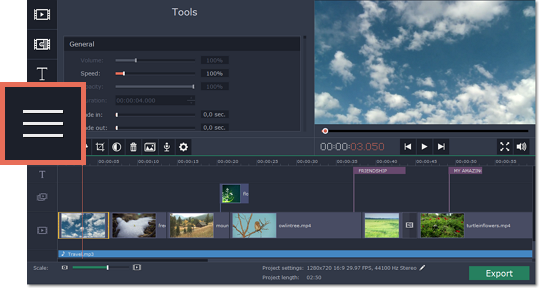
Step 3: Set the fade length using the sliders in the General section of the Tools tab
-
Fade in – how long in seconds it will take to fade in to full opacity at the beginning of the clip.
-
Fade out – how long in seconds it will take to fade out from full opacity at the end of the clip.
To create an audio crossfade, add a fade out to the first clip, and a fade in effect to the second clip.
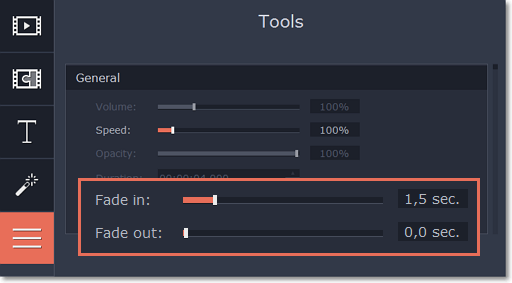
See also:


