|
|
Creating an intro
Intro videos are specifically designed short video clips that use visual elements and text and can be edited or customized. If you don't know where to start in making a unique intro, you can use the ones that are already made and pre-installed into the program. You will only need to change the text.
Create a new intro
-
In the Titles collection go to Intro videos.
-
Find the New intro clip and drag and drop it onto the Timeline.
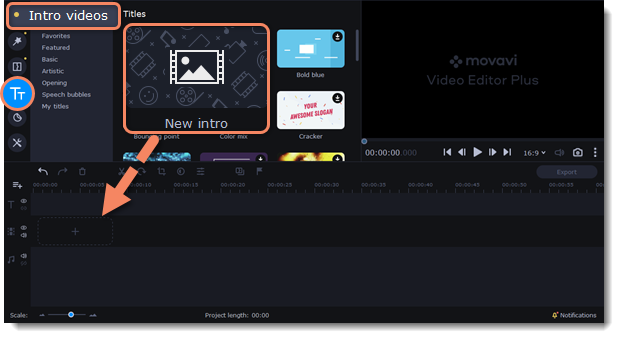
Edit the intro
-
Click
 on the clip and the Timeline will switch to the intro editing mode.
on the clip and the Timeline will switch to the intro editing mode. -
Add your own media files (video, audio or pictures), effects, titles and other. Work as if you're working with a usual project, but keep in mind that your making a special introductory video.*Before you start editing, delete the instruction clip that the new intro contains.
Save changes
Click 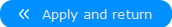 on the toolbar to save changes and go back to the main editing mode.
on the toolbar to save changes and go back to the main editing mode.
To save the intro and use it in other projects, select the intro clip and click  . The intro will be saved with all the other items in the collection. You can edit the intro at any time while working on the project.
. The intro will be saved with all the other items in the collection. You can edit the intro at any time while working on the project.


