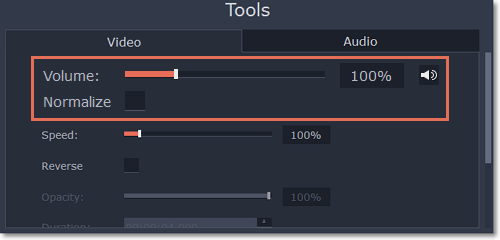|
|
Video volume
This section explains how to manage the volume of video clips. To change the volume of audio clips, refer to the Volume levels section.
Step 1:
On the Timeline, select the video that you want to edit.Step 2:
Click the Clip Properties button to open the tools for the selected clip.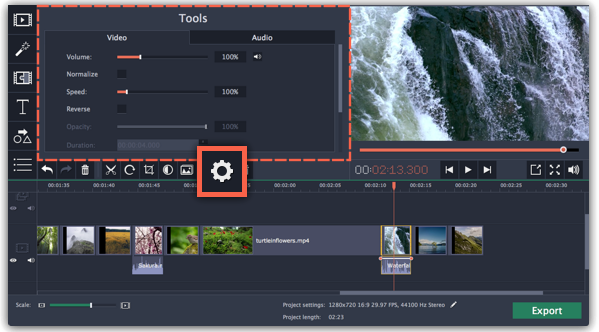
Step 3:
Drag the Volume slider to set the volume for the selected clips.100% is the original volume. To mute the clip, drag the slider down to 0%.