|
|
System cleanup
The System Cleanup page lets you choose which junk folders Movavi Mac Cleaner is allowed to clean. System Cleanup cleans two main types of junk files: caches and logs. Caches are created to store temporary data that can be re-used in the short term, while log files record system and application activity to use for error reports and debugging if something goes wrong. All of these files can be deleted without any harm to your system.
You can also clean your system using Quick Cleanup, along with Trash baskets and unused language files.
Cleaning your system
1. Click System Cleanup in the left sidebar to open cleanup options.
2. Choose the types of junk that you want to remove. If you want to turn off cleaning for one of the sections, simply put the blue switch into the Off position  .
.
If you want to see the files that will be deleted, click Detailed Results next to the section you're interested in. If you don't want to delete some of the files, simply deselect them in the list. However, there is no need to worry about deleting important files, as Mac Cleaner knows which files are vital to the smooth functioning of your Mac, and will never delete them. Movavi Mac Cleaner only deletes junk files which are not needed by the system or applications.
3. Click Start Cleaning to run the cleanup.
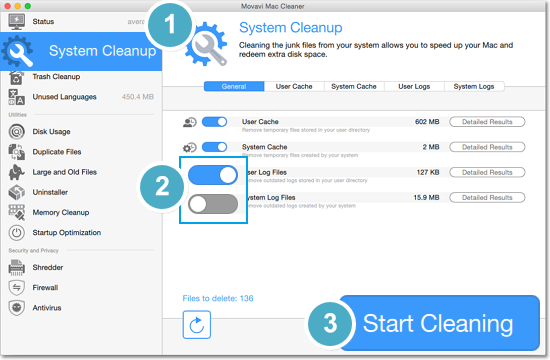
User Cache
User Cache files are created by applications on your Mac. These files are used while the app is running to speed up data access. For example, browsers such as Safari save webpages and images so that they can be loaded quickly if you return to them later. Usually, these files are no longer needed once you close the app, and accumulating a large amount of cache files can slow down your system. Please note that the system only allows you to clean the current user's cache.
System Cache
The System cache stores temporary files created by system applications. Cleaning the system cache is often advised as a method of troubleshooting slow performance on Macs.
User Log Files
User Log Files track the activity of all applications running under your user. These logs include errors, crashes, and other information. Developers can use these files for debugging, but these files quickly become outdated and completely unnecessary.
System Log Files
Your Mac's system keeps track of all its activity in log files. If you have automatic error reporting enabled on your Mac, these files are sent to Apple, where developers work on improving the system's stability in future versions.
See also:


