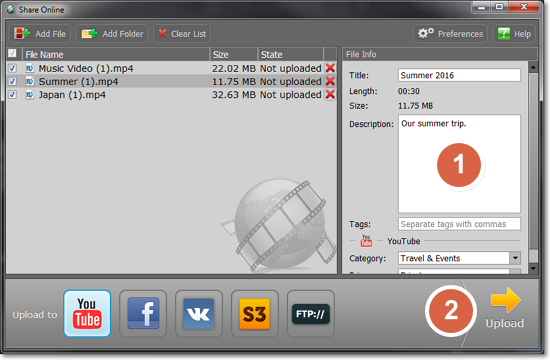|
|
Sharing and exporting
After the files are converted, you can easily share them with your friends and family on the Internet.
Before you start
To upload files online, you will need the free Share Online application installed on your computer.
Prepare the files
-
Open the files you want to convert. Opening media
-
Choose an output format. Choosing output format
-
Edit the files. Editing media files
Select services for uploading
-
Click the the sharing button
 at the top of the window.
at the top of the window. -
Click YouTube, Facebook in the pop-up list.
-
Another list will appear. Select the services or websites where you want to upload your files.


Convert files
Click CONVERT to start processing your files. When conversion is finished, the Share Online window will open with the new files, ready to upload.
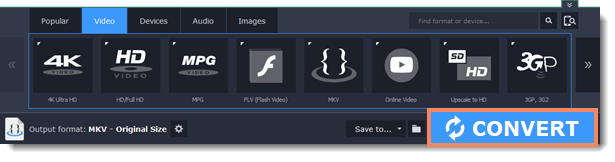
Upload files
If you haven't used Share Online before, you will be asked to log in to the websites you've selected.
Share Online uses the services' own authentification and does not store your login data to keep your privacy safe.
-
In the Share Online window, click a file in the list. Information about this file will appear on the right. Fill in the title, description, and privacy settings for the selected websites. Repeat this for all files in the list.
-
Click Upload to start uploading the files to the selected services.