|
|
How to find system information
How to find your operating system version
1. Right-click your Computer icon.
2. Choose Properties from the pop-up menu.
3. In the System window, note the Windows edition and System type:
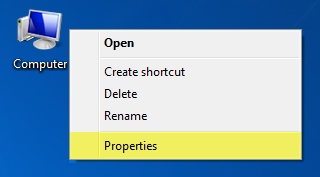
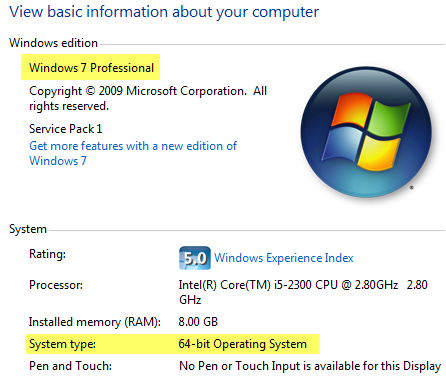
How to find your graphics card information
1. Right-click on your desktop and choose Display settings
2. In the Display settings window that appears, click Advanced display settings. There you can find your GPU.


