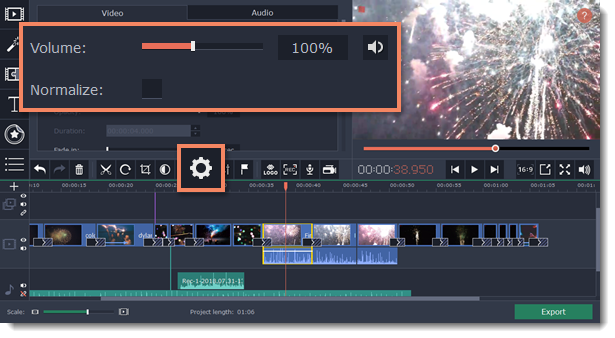|
|
Video volume
Learn how to change video volume. To learn how to change audio volume, see Volume levels
-
Select the video clip on the timeline.
-
Click Clip Properties.
-
Move the Volume slider to make the video clip sound louder or quieter. Original video volume is set on 100%.
-
To mute a clip, click the volume button
 .
. -
If a clip has a lot of quiet sections, select the Normalize box to make the sections louder.