|
|
Step 5: Save your slideshow
Step 1: Switch to the Export tab
In the top right-hand corner of the window, click Export. The export settings window will open.
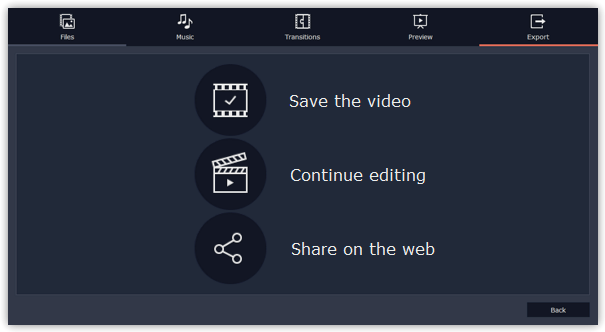
Step 2: Choose export option
In the Export window, open the list at the top and choose a format for saving your slideshow.
Save the video – choose this option to save the result as a video file.
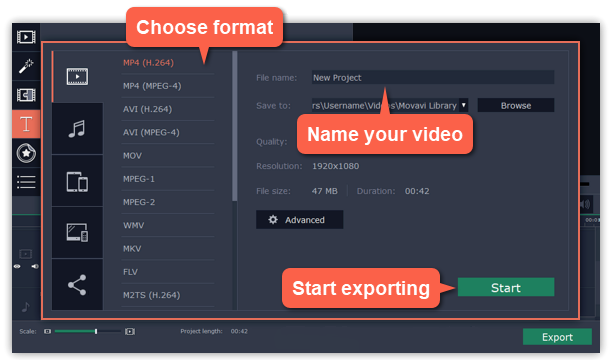
Continue editing – this will close the wizard and let you add finishing touches in full-feature mode. After you're finished, you can always click the big green Export button at the bottom to save the result.
Share on the web – choose this option to save a video file and upload it to YouTube or Google Drive right away.
See also: Exporting videos


