|
|
Step 3: Add transitions
Using transitions, you can join your photos with cool animations.
Step 1: Switch to the Transitions tab
On the top of the Montage Wizard, click the button + to proceed to choosing transitions for your slideshow.
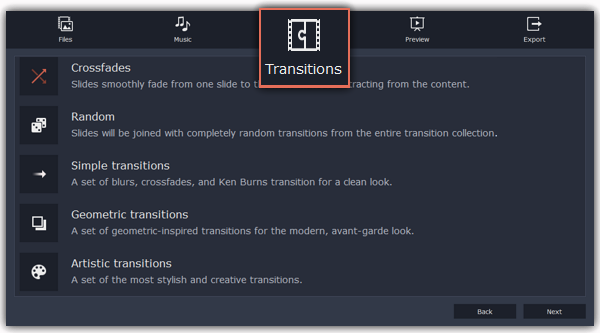
Step 2: Choose transitions style
You will see a list of transition styles. Click on the one you like to choose that style. You can watch the transitions in the next Preview tab.
Next step: Slideshow preview


