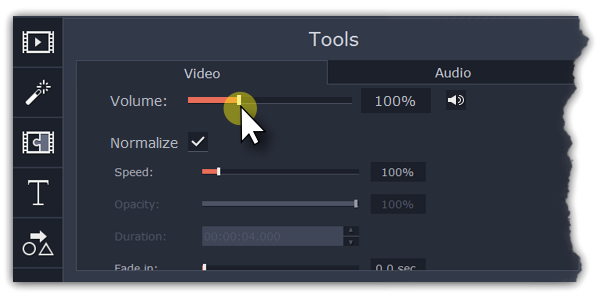|
|
Video volume
This section explains how to manage the volume of video clips. To change the volume of audio clips, refer to the Volume levels section.
Step 1:
On the Timeline, select the video that you want to edit.Step 2:
Click the Clip Properties button to open the video properties for the selected clip.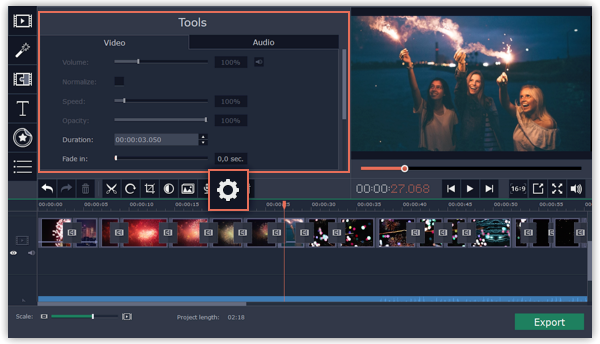
Step 3:
Drag the Volume slider to set the volume for the selected clips. 100% is the original volume.-
To mute the clip, click the volume icon to the right:
 .
.
-
If the clip has a lot of volume peaks, try the Normalize option to raise the volume of quiet parts.