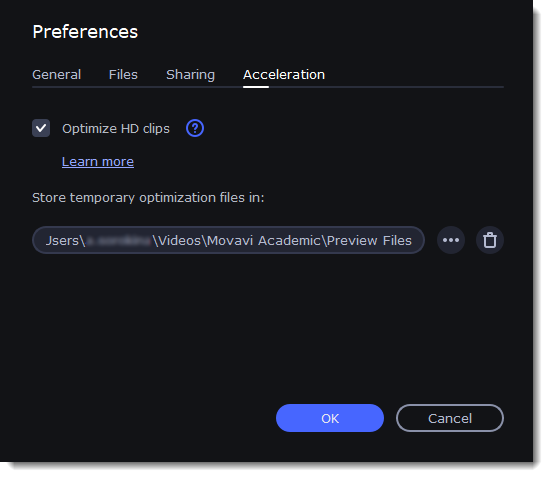|
|
Acceleration preferences
Fast Track HD Acceleration
Fast Track HD Acceleration provides smooth and fast program running. By enabling HD clips optimization in the Preferences menu you allow the video editor to create copies of the project files in a smaller size and then use them in the project instead of the original ones. To enable this feature you need to have free disk space, so the Editor can store and use the copies. Once you finish editing and begin export, high-quality files will replace all the temporary optimization copies.