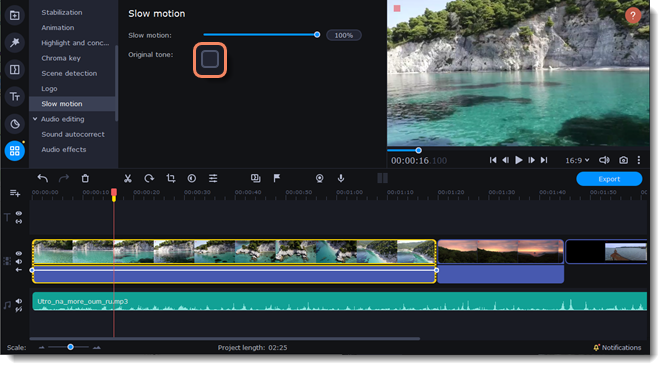|
|
Slow motion
To slow down the video sequence, use the Slow Motion tool.
1. Click More tools on the left-hand sidebar. Under Video editing, select Slow motion.
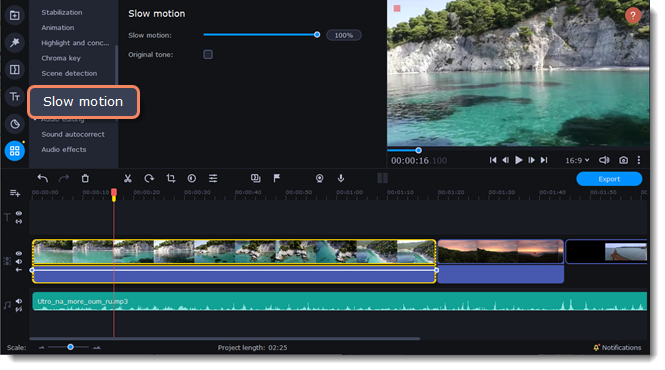
2. Select the clip you want to slow down.
3. Move the slider to adjust the slow motion.