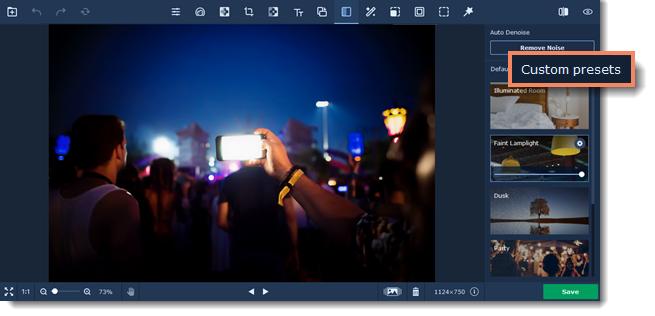|
|
Movavi Photo Editor
Noise removal
How to remove digital noise from a photo
Step 1. Click the Denoise button on the top to open the noise removal options.
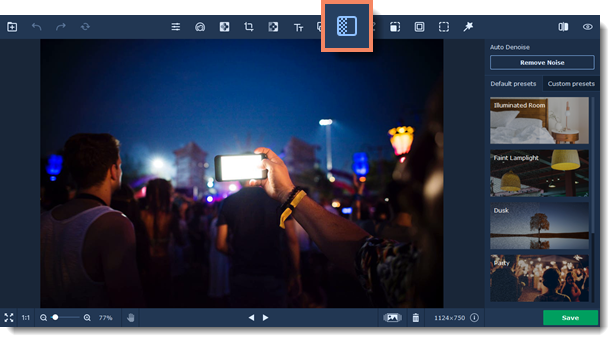
Step 2. Click the Remove Noise button to automatically remove digital noise from your photo.
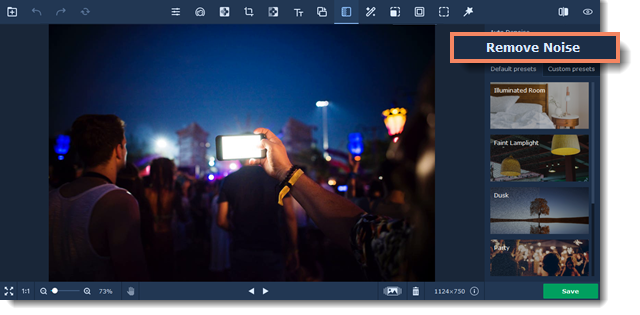
Or select one of the presets on the righ-hand panel. Presets are sorted by intensity: the first one is for photos shot in good light with some technical noise, the last one is for night shots.
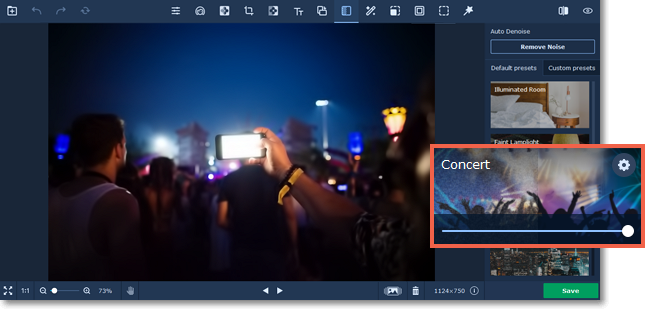
You can adjust each preset manually. To do that, click the settings button on the top-right corner of the thumbnail.
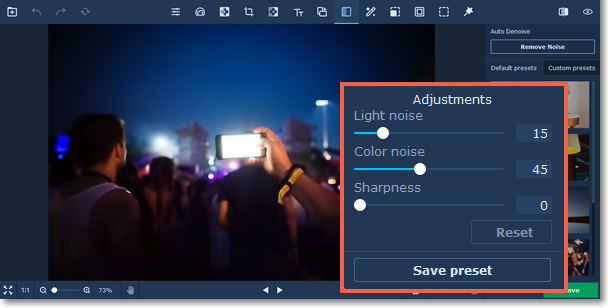
Click the Save preset button if you want to save the settings and have quick access to them later. You can find all the saved presets on the Custom presets tab.