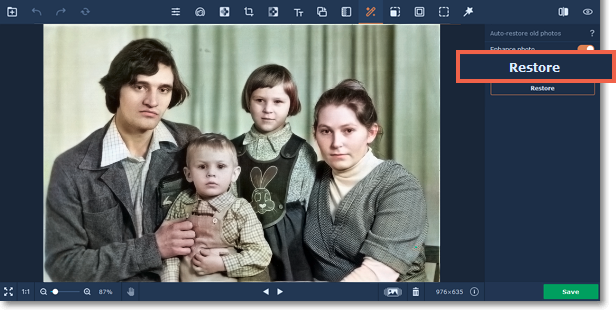|
|
Movavi Photo Editor
Restoration
Automatically restore old photos from your family collections : fix tears or damages, adjust faded photos.
Step 1: Click on the More button on the top and choose Restore.
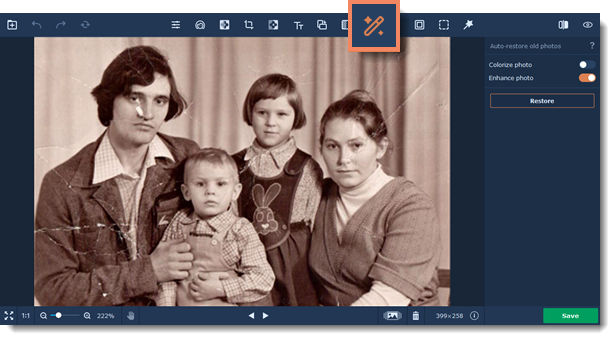
Step 2: Choose the Enhance photo option if you also want to automatically adjust brightness and contrast of the photo.
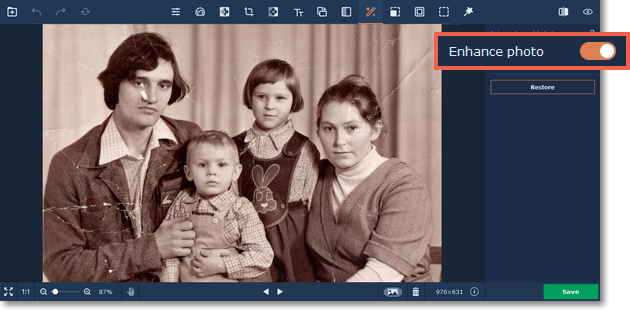
Step 3: Select the Colorize photo option if you also want to automatically colorize your photo.
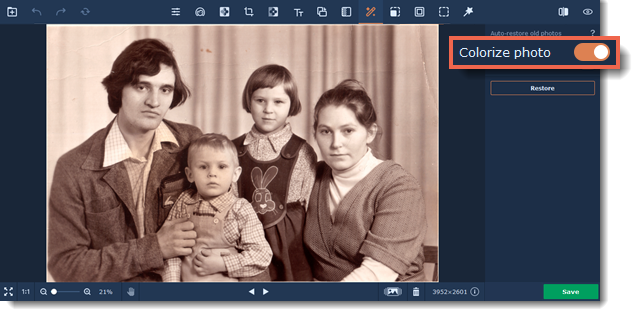
Step 4: Click the Restore button to start the restoration process.
Note: If the Colorize photo option is not selected, the photo will be turned to black & white.