|
|
Starting the stream
To begin streaming:
To start your stream, do any of the following:
-
Click the blue button on the control panel.
-
Use the start streaming keyboard shortcut (F7 by default).
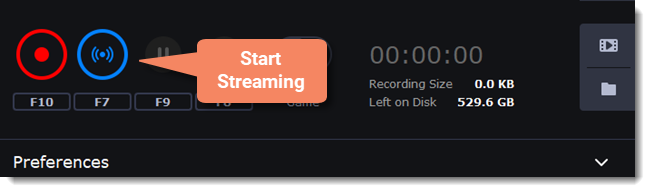
The control panel will change during capture:
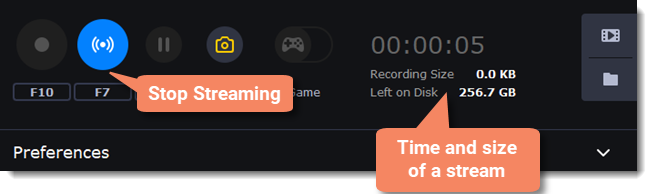
If you checked the Record while streaming option in the Streaming tab, you can see some extra information about the recording of your stream:
Left on Disk – how much free disk space you have left.
Recording size – the recording size on disk.
To stop streaming:
When you're ready to finish the stream, do any of the following:
-
Click the same blue button on the control panel.
-
Use the stop streaming keyboard shortcut (F7 by default).
If you checked the Record while streaming option in the Streaming tab, the video will be automatically saved to the output folder.


