|
|
File preferences
In the Files section of the preferences, you can change where your captured files are stored. To change a folder location, click Browse and select a new folder.
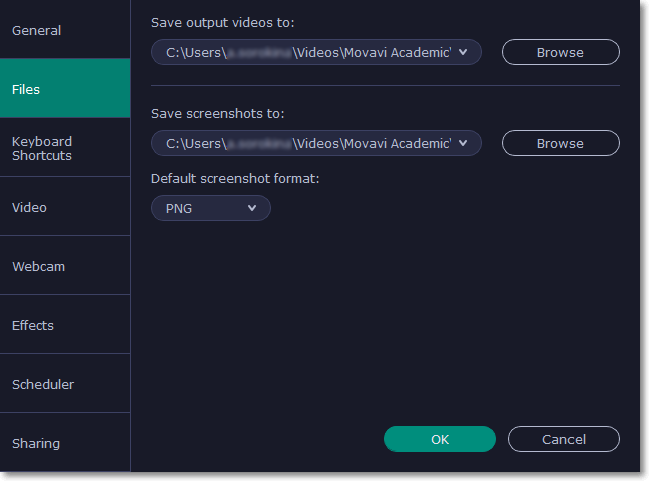
Save output videos to...
This is where all your video recordings are saved.
Save screenshots to...
This is where all your new screenshots are saved. You can also find your recent screenshots in the editor window.


