|
|
Export troubleshooting
Here you will find the most frequent problems with file export and instructions on how to solve them.
Unknown export error / Artifacts appear on video
Try another video format.
To deal with the export problem try to change the format of your video in the export window and click Start.
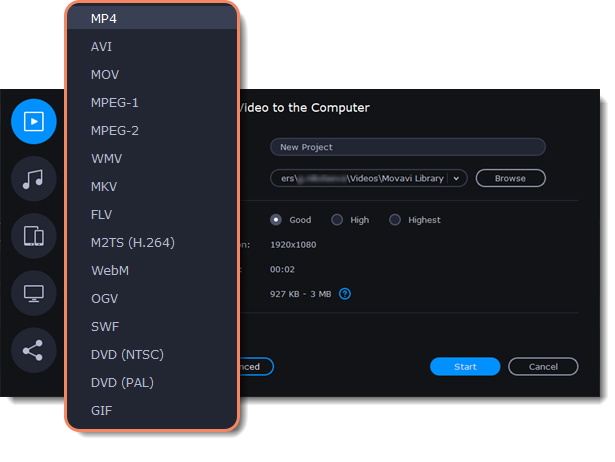
Movavi watermark
In order to get rid of the Movavi watermark across your video, you'll have to acquire a license on our website and activate the program with your activation key. You can learn how to activate the program here.
Once you do that, follow the steps below:
1. Open your project file by clicking File - Open project and select Export.
2. Export the video. The watermark won't be there anymore.
Video and audio are out of sync
If video and music in your project are out of sync, try to select another video format:
1. Click Export under the player.
2. Select the format of your video (We recommend using MP4).
3. Change other necessary settings.
4. Click Start to export your video.


