|
|
Logo
Add your own logo to the entire video with the Logo tool.
1. On the left sidebar, click the More Tools button and select Logo from the pop-up list.
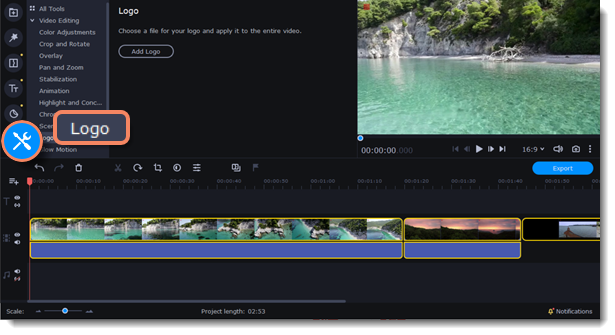
2. Add the image you want to make the logo of your video clicking Add Logo button.
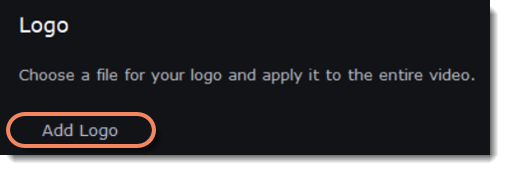
The logo file moves to the Overlay Track and the logo itself is located in the lower right corner of the video on the player.



