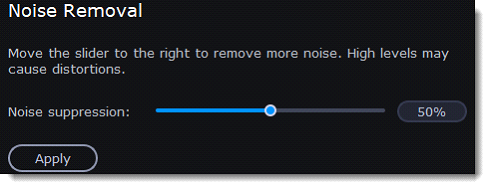|
|
Noise removal
-
Select the audio clip that you want to edit. This can also be a built-in audio clip on the video track.
-
Click More on the left sidebar and find Audio Editing to open Noise Removal.
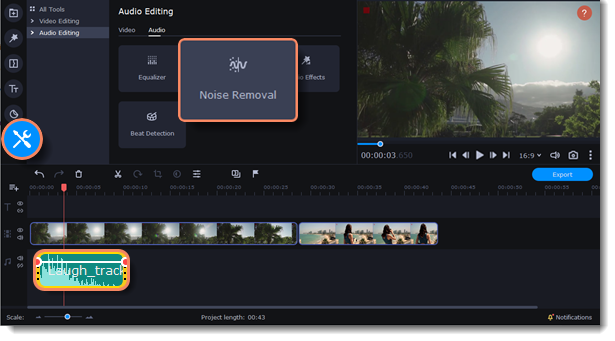
3. Use the Noise suppression slider to set the amount of noise you want to remove.