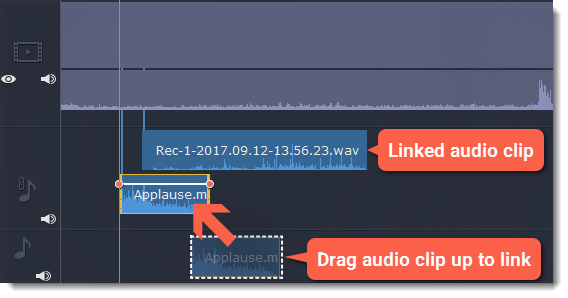|
|
Linking audio
You can link audio clips to videos or images on the main video track so that they stay in sync as you edit your project. To link an audio clip:
1. Select an audio clip on the audio track at the bottom of the Timeline.
2. Drag it up, towards the video clip you want to link it with.
3. You'll see that a new audio track has appeared, and a blue line now connects the video and audio clips. Drop the audio clip onto this new track. The audio clip is now linked to the video clip with the blue line.