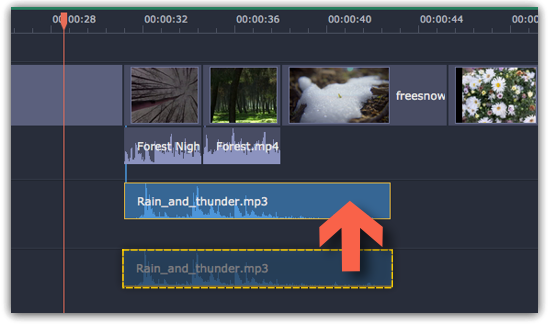|
|
Using sounds
You can make your movies more expressive using the built-in sound samples.
1. Click the Import button to open the Import tab.
2. On the left part of the Import tab, click Sounds to open the sound collection.

3. Click on a sound to play it and pick a sound you like. Drag the sound onto the audio track of the Timeline.

4. To synchronize the sound with a video clip:
1. Select the sound on the Timeline and drag it up towards the video track.
2. The linked audio track will appear, and a blue line will connect the sound clip to the video track.
3. Adjust the position of the sound clip on the linked audio track so that the line points to where the sound should begin.