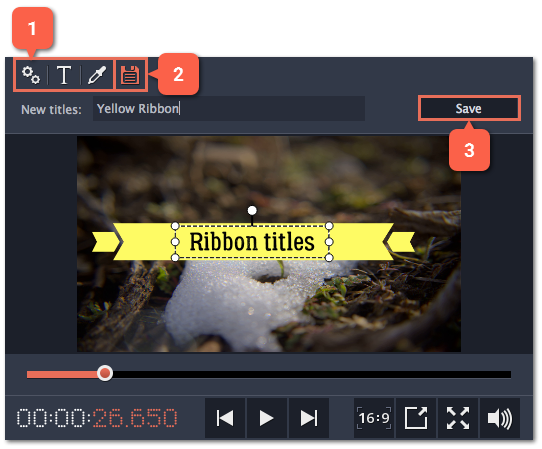|
|
Saving custom titles
After you've set up titles to look the way you want, you can save that style and use it in your projects.
1. Just like you usually edit titles, double-click the title clip and choose the font, color, and other options.
2. Click the Save icon at the top of the title editing panel on top of the player.
3. Enter a name for your titles and click Save.
The new title style will appear under the My titles group.