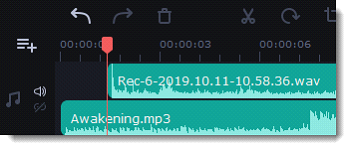|
|
Recording audio
How to record an audio
1. Connect a microphone to your computer.
2. On the Timeline, place the position marker to where you want the recording to start.
3. Click the microphone button on the Import panel to open recording options.
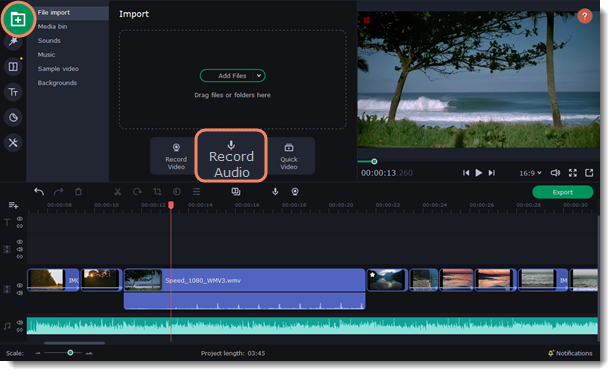
4. Set up your recording device and volume.
5. Click Start Recording and record the audio.
6. When you're finished, click Stop Recording. You'll find the recording on the Timeline.
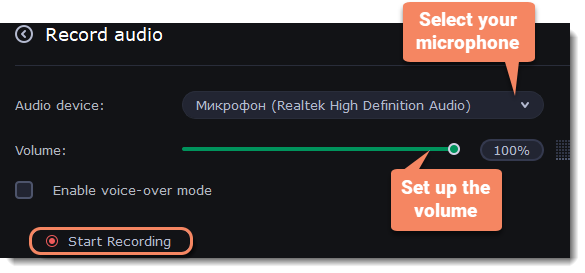
Set start time for audio clips
After you've added the audio files, they will appear on the audio track of the Timeline as green clips. To change when the audio clip starts playing, drag it along the Timeline, using the ruler at the top for time reference.