|
|
Video Editor preferences
To set your program preferences:
1. Select Preferences in the Settings menu.
The Preferences window will open. The preferences are organized in tabs. Click on a tab to see the relevant options.
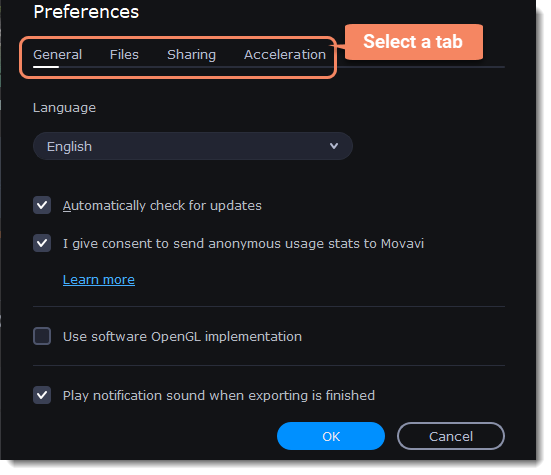
3. When you're done, click OK to apply your preferences and close the window.
See also:


