|
|
Scheduler
In the Scheduler section of the preferences, you can start and stop recordings automatically.
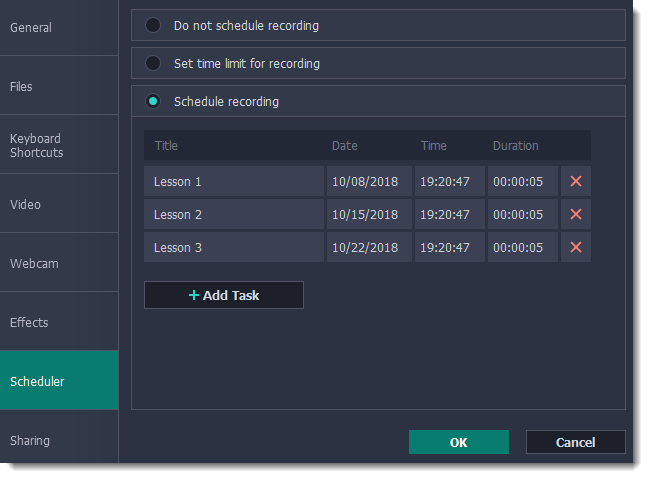
Automatically ending a recording
1. Select the "Set time limit for recording" option.
2. Enter the duration of the recording as hours: minutes: seconds.
Learn more: Time limit
Scheduling a recording
To start and end a recording automatically:
1. Select the "Schedule recording" option:
2. Click "Add Task" button.
3. Fill in the details and click Create to add your task to the recording schedule.
Learn more: Scheduling
The Screen Recorder application must be running at this time for the recording to begin.


