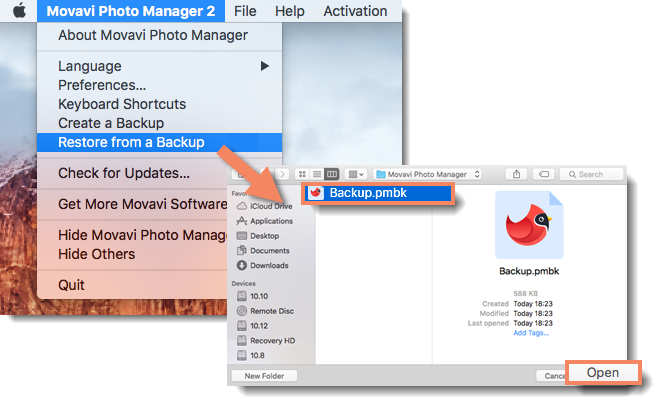|
|
Movavi Photo Manager
Backup
Using backup, you can easily transfer all your files and gallery structure to another computer with Movavi Photo Manager installed. You can also store the file in a cloud storage, for example, to restore your photos in case of loss of data on your computer.
To create a backup file, go to the Movavi Photo Manager menu and select Restore from backup. Then select the file name and location and wait until the file is created.
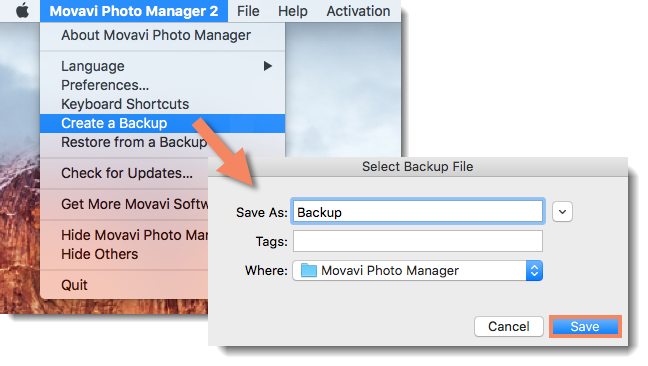
To restore your photo archive from the backup, go to the Settings menu and select Restore from backup. Select your backup file and the folder where you want to save all the photos from the backup. Then wait for the restoration to complete.
Note: the current Gallery structure will be lost, but the files on your disc will remain intact.