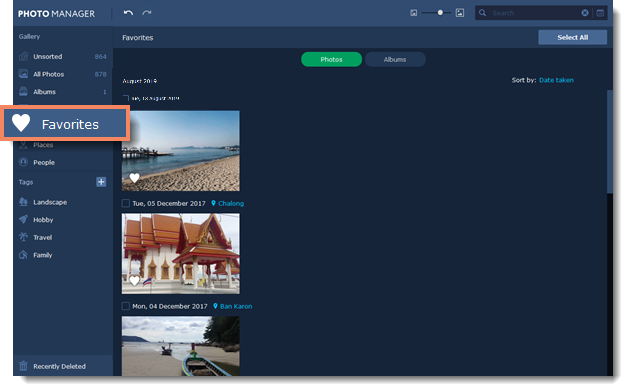|
|
Movavi Photo Manager
Favorites
Favorites section lets you quickly access your best shots.
To add a photo or an album to Favorites, click on the heart icon in the bottom left corner of a thumbnail.
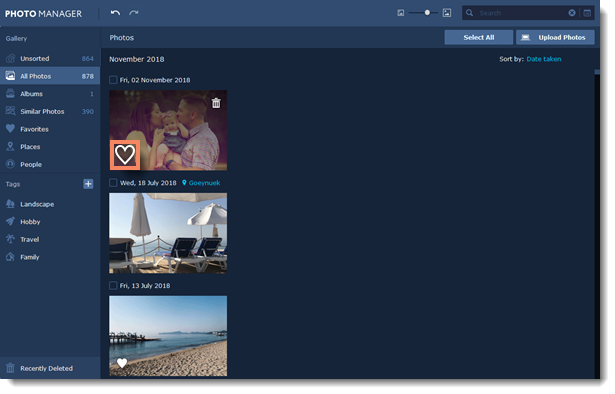
Or you can select a photo or an album by clicking on it and the click on the heart icon on the top panel to add it to Favorites.
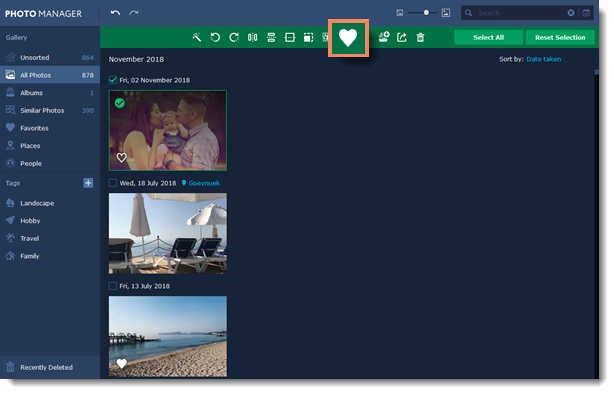
To remove a photo or an album from Favorites, simply click on the heart icon once again.
To see all the photos and albums you've added to favorites, click on the Favorites on the left-hand panel.