|
|
Movavi Photo Editor
Effects
-
On the left side of the window, click the Effects icon.
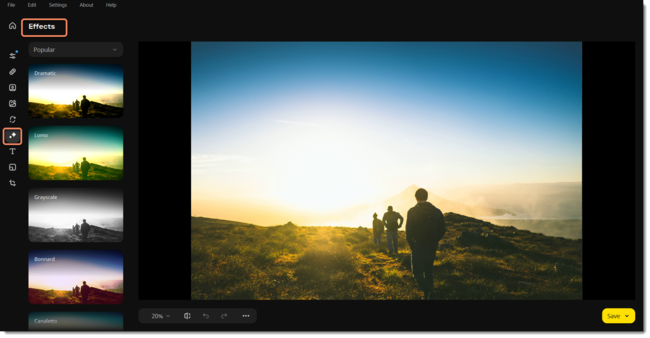 2. Click on Popular to see the list of effect groups. Click on a group to open it and show the relevant effects.
2. Click on Popular to see the list of effect groups. Click on a group to open it and show the relevant effects.
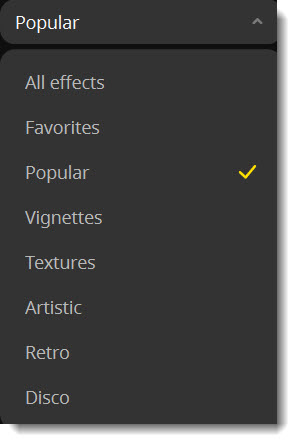
3. Choose an effect you like and click it.4. For some effects, you can use the Intensity slider under the effect's thumbnail to modify its strength or detail level. To apply an effect, click the checkmark button under the thumbnail.
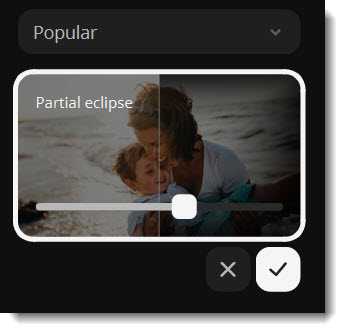
Removing effects
To remove an applied effect, click the cross button under the thumbnail or click it once more.
Tip: You can apply multiple effects to one photo.
Tip: You can apply multiple effects to one photo.


