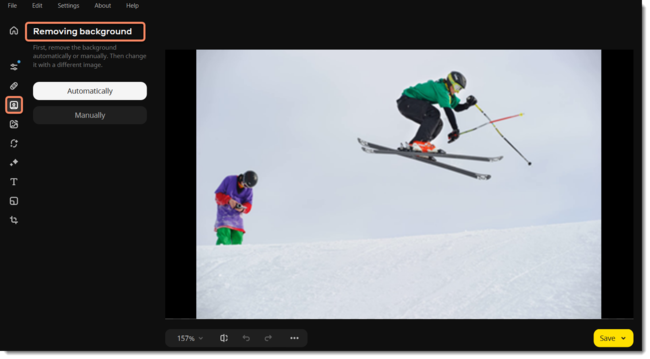|
|
Movavi Photo Editor
Change background
-
On the left side of the window, click the Change Background icon for removing background.
-
Select the objects that you want to transfer to a new background. You can do it automatically or manually. Background change has several steps of refining the selection, so if you don't get a perfect selection on the first step, you will get a chance to do it later.