|
|
Audio tracks
Choose audio tracks
In the rightmost column of the file list, click the audio track information box. The audio track list will appear. In the box with the audio tracks, deselect the audio tracks that you don't want to appear in the output video. If you want to completely remove audio from the file, select the No Audio option. You can remove audio from all the files in the list by checking the Apply to all files box. You can also apply an audio track to all files.
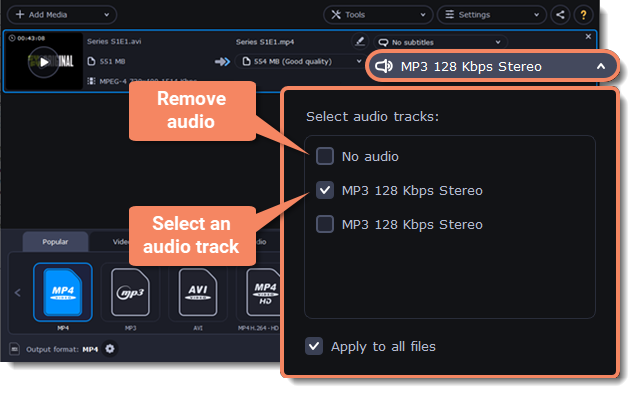
Note: not all formats support multiple audio tracks. The table below shows the maximum number of audio tracks for each format:
|
Format
|
Number of audio tracks supported
|
|
3GP
|
1
|
|
AVI
|
16
|
|
DVD
|
8
|
|
FLV, SWF
|
1
|
|
MKV
|
16
|
|
MOV
|
16
|
|
MP4
|
16
|
|
MPEG-1, MPEG-2
|
16
|
|
OGV
|
1
|
|
WebM
|
16
|
|
WMV
|
16
|


