|
|
NVIDIA® Hardware acceleration
If you have one of the latest NVIDIA® graphics cards, you can use its graphics processing power for converting videos. Using the graphics card instead of the processor leaves your CPU free for other tasks, and you can use your computer without stuttering while converting videos.
Convert using NVIDIA GPU
-
With this option enabled, your NVIDIA graphics card will be used for processing H.264 and MPEG-2 videos and they will be saved up to 50% faster.
-
Because video processing is carried out by the graphics card, your CPU is free for other tasks, ensuring smoother performance in other programs.
-
This option is only available if your computer is equipped with an NVIDIA graphics card that supports NVENC™.
-
When choosing an output format, look for presets marked with the NVIDIA NVENC badge, depending on the acceleration technology supported by your graphics card.
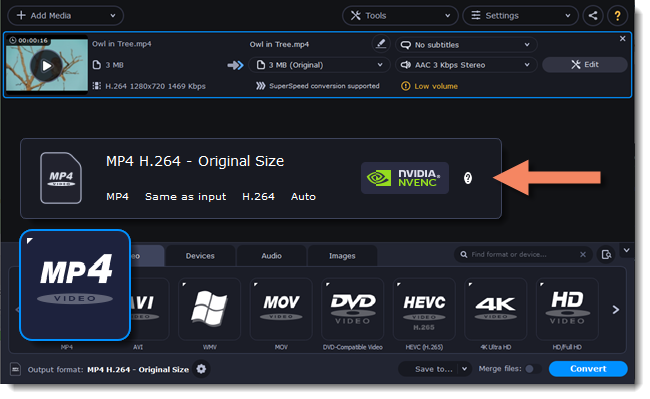
Compatible graphics cards
NVIDIA acceleration supports GeForce, Tesla and Quadro graphics card series. You can find the full list of supported GPUs on NVIDIA®'s official site: NVIDIA NVENC supported GPUs
Note: NVIDIA acceleration does not support mobile graphics cards.
Troubleshooting
How do I find out which GPU my computer has?
-
Right-click on your desktop and choose Display settingsIn the Display settings window that appears, click Advanced display settings. This will open your GPU's properties.
The Enable NVIDIA GPU Acceleration option is unavailable
If you can't enable NVIDIA acceleration, try updating your graphics card drivers.
Problems while converting video with NVIDIA GPU acceleration
If the video conversion process is taking longer than expected, or there are defects in the output video file:
-
Try updating the graphics card driver. Detailed instructions


