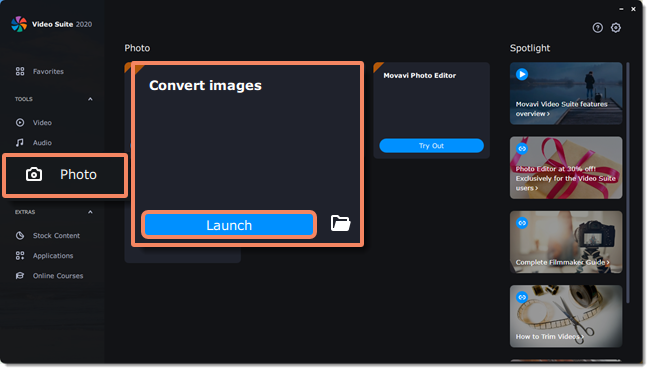|
|
Launch the converter
To launch the conversion app:
In the Movavi Video Suite launcher, click Video on the Tools. Then click Launch on the Convert video tab.
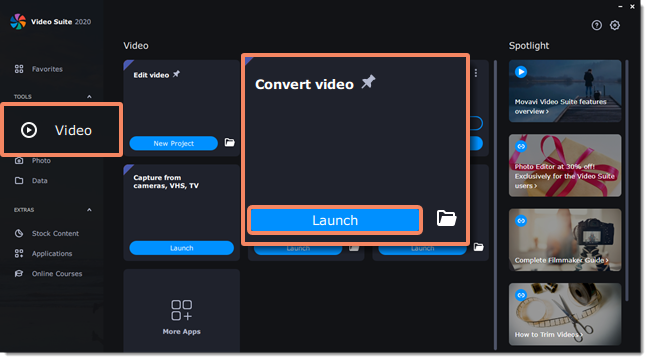
In the Movavi Video Suite launcher, click Audio on the Tools. Then click Launch on the Convert audio tab.
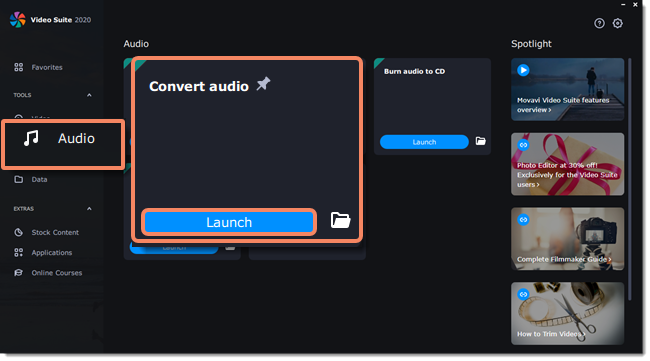
In the Movavi Video Suite launcher, click Photo on the Tools. Then click Launch on the Convert images tab.